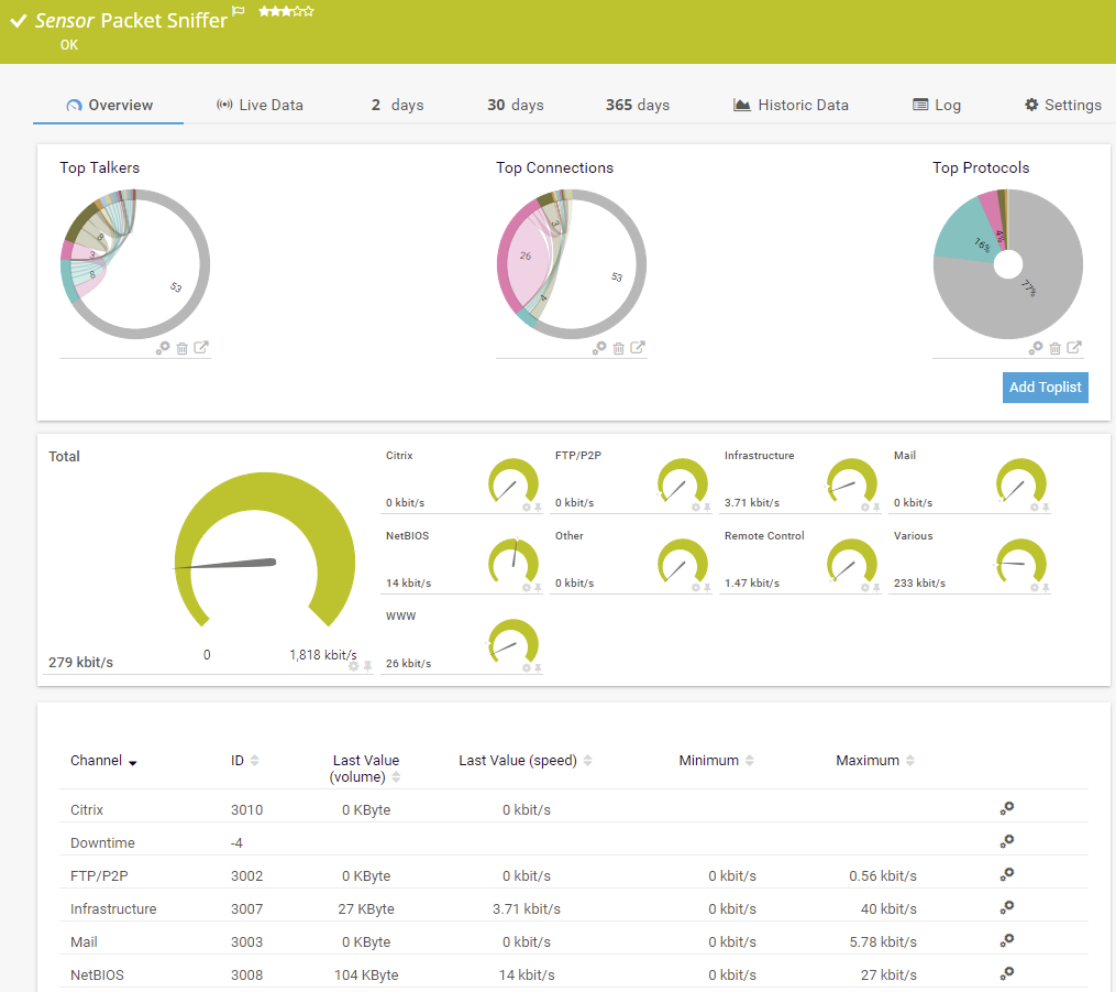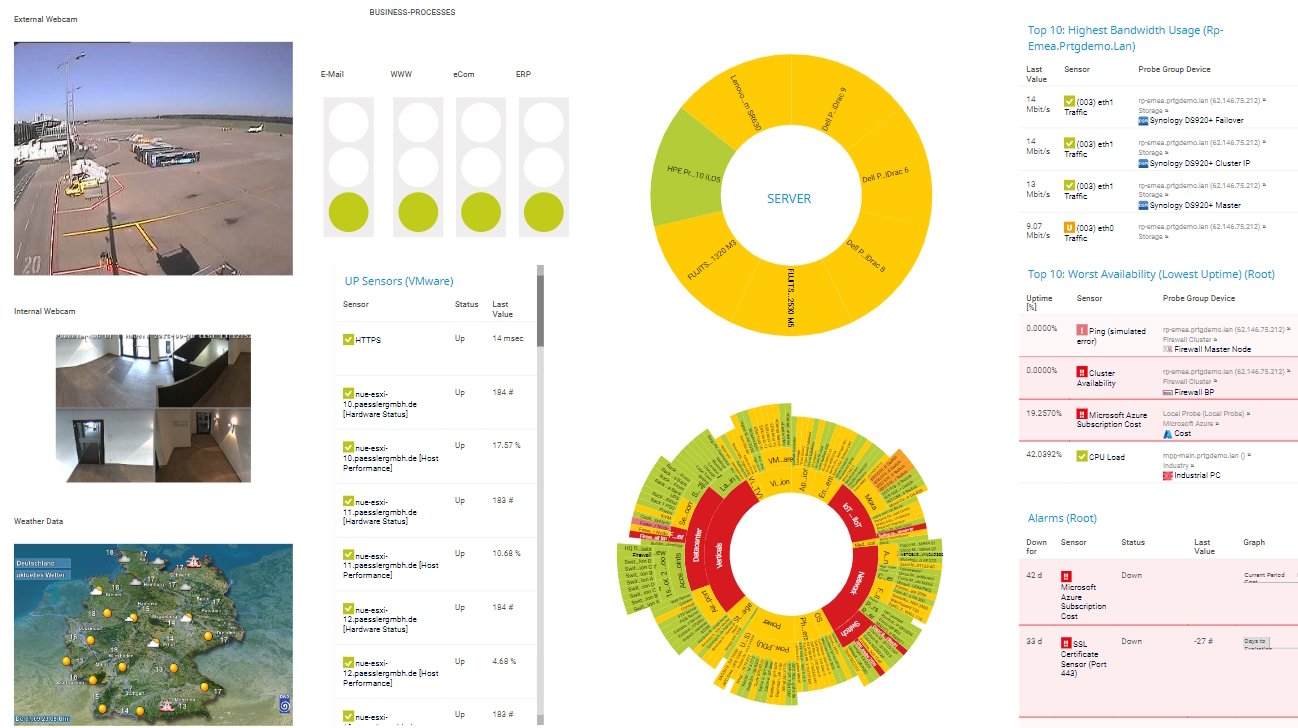Network bandwidth test with PRTG
Crush network slowdowns with alerts that lead to the root cause of your bandwidth issues
- Uncover hidden bottlenecks for smoother video streaming and stress-free video conferencing
- Optimize Wi-Fi setups and ethernet networks to achieve your maximum speed goals
- Make smarter decisions with informed network throughput and bandwidth test results
PRTG network bandwidth test: What you’ll find on this page
PRTG makes network bandwidth testing as easy as it gets
Custom alerts and data visualization let you quickly identify and prevent slow network speeds, congestion, and other network performance issues.
Master your network speed with PRTG's network bandwidth test tool
Stop letting network slowdowns call the shots. Paessler PRTG puts you back in control with clear, actionable insights that transform complex bandwidth testing into a straightforward process. Pinpoint bottlenecks, refine upload speed and download speed, and ensure top-tier network performance across any setup.
Turn network bandwidth tests into speed wins
Turn your megabits and gigabits into actionable data. Simplify the traditionally complex process of bandwidth checks into a friendly speed test routine with PRTG's network bandwidth tester.
Advanced sensors even integrate with third-party tools for precise throughput measurements, quickly generating clean, insightful test results you can act on.
Automate, integrate, and never miss a bottleneck
Lack of automation forces network admins to rely on manual tests or react to complaints after issues arise. PRTG solves this by automating bandwidth tests as easy as 1, 2, 3 (well, almost).
Track IP address changes, detect ISP fluctuations, maintain stable video streaming, and customize intervals to test your network stability – all without constant oversight.
Highlight your bandwidth story with smart dashboards
Raw bandwidth metrics can be hard to interpret, leaving sysadmins guessing about the root cause of performance issues. PRTG solves the problem with a bird's-eye view of your network throughput.
Quickly pinpoint issues affecting large file transfers, see trends in latency, illustrate packet loss, and reflect the impact of different internet providers. Secure the stable network performance your team deserves.
Predict bandwidth surges before they strike
Don't just react to network slowdowns—predict them. PRTG's historical data tracking and trend analysis help you forecast future bandwidth needs.
You can plan for upgrades before your network is overwhelmed by identifying usage patterns and growth trends. Say goodbye to surprise slowdowns and hello to uninterrupted performance.
Stop bandwidth hogs from draining your network
A few bandwidth hogs can drag your network down. PRTG's network bandwidth tester helps you see which devices, applications, or users consume the most bandwidth.
Balance usage, prioritize critical applications, and ensure every team member and location has access to the speed they need. No more "Why is Zoom so slow?" moments. From here, it's all "Wow, that's fast!"
What network bandwidth testing looks like in PRTG
Diagnose network issues by continuously tracking bandwidth usage and throughput in your entire network. Show response time, upload and download speeds, latency, jitter, packet loss, and other key metrics in real time. Visualize monitoring data in clear graphs and dashboards to identify problems more easily. Gain the overview you need to troubleshoot bandwidth bottlenecks and other network performance issues.
Start testing network bandwidth with PRTG and see how it can make your network more reliable and your job easier.
4 more reasons to choose PRTG as your network bandwidth tester
PRTG's intelligent monitoring tools give you the confidence to maintain fast, reliable connections – no matter the challenge.
We give you the crystal ball of speed testing
PRTG gives you more than just a basic speed test – it provides detailed throughput metrics that guide more informed broadband decisions. Get a crystal-clear view of download and upload speed, making sure you invest in the right plans and infrastructure upgrades.
See what your router and ISP are really up to
Stop guessing where the problem lies. PRTG reveals how your routers and internet providers perform under real conditions, exposing bottlenecks and inconsistencies. Make proactive adjustments to maintain maximum speed and keep your entire internet connection stable and efficient.
Get notified the second your network starts acting shady
PRTG's real-time monitoring and automated tests do the heavy lifting, notifying you the moment your network deviates from normal. By spotting issues instantly – be it a sudden drop in Mbps or a misconfigured IP address – you'll stay a step ahead in maintaining reliable connectivity.
Scale your cloud, on-premises, and hybrid environments
Most IT environments today are complex, with a mix of options. PRTG's network bandwidth tester works with all of them. Monitor bandwidth across Wi-Fi zones, ethernet connections, and hybrid setups spanning on-prem Windows and Linux, as well as cloud systems.
Your network bandwidth tester at a glance – even on the go
Set up PRTG in minutes and use it on almost any mobile device.


Find the root cause of the problem with our PRTG network bandwidth test solution
Real-time notifications mean faster troubleshooting so that you can act before more serious issues occur.
PRTG is compatible with all major vendors, products, and systems
Explore our preconfigured PRTG sensors for network bandwidth tests
PRTG comes with more than 250 native sensor types for monitoring your entire on-premises, cloud, and hybrid cloud environment out of the box. Check out some examples below!
SNMP Traffic v2
The SNMP Traffic v2 sensor monitors bandwidth and traffic on a device. It can show the following:
- Number of incoming and outgoing broadcast, multicast, unicast, and non-unicast packets
- Number of incoming and outgoing discards and errors
- Total, incoming, and outgoing traffic
- Number of incoming, unknown protocols
Packet Sniffer
The Packet Sniffer sensor monitors the headers of data packets that pass a local network card using a built-in packet sniffer. You can choose from predefined channels. It can show the following and more:
- Traffic from Citrix applications
- Traffic from file transfer (FTP/P2P) and various other protocols (UDP, TCP)
- Traffic from network services (DHCP, DNS, Ident, ICMP, SNMP)
- Internet mail traffic (IMAP, POP3, SMTP)
- Traffic from remote control applications (RDP, SSH, Telnet, Virtual Network Computing (VNC))
Windows Network Card
The Windows Network Card sensor monitors the bandwidth usage and traffic of a network interface via Windows Management Instrumentation (WMI) or Windows performance counters. It can show the following:
- Number of incoming and outgoing discards, errors, and unicast and non-unicast packets
- Total, incoming, and outgoing traffic
- Number of packets total, sent, and received
- Number of unknown protocols
HTTP Advanced
The HTTP Advanced sensor monitors the source code of a web page using HTTP. It supports authentication, content checks, and other advanced parameters. It can show the following:
- Number of bytes received
- Download speed
- Loading time
- Time to the first byte
Create innovative solutions with Paessler’s partners
Partnering with innovative vendors, Paessler unleashes synergies to create
new and additional benefits for joined customers.
“Excellent tool for detailed monitoring. Alarms and notifications work greatly. Equipment addition is straight forward and server initial setup is very easy. ...feel safe to purchase it if you intend to monitor a large networking landscape.”
Infrastructure and Operations Engineer in the Communications Industry, firm size 10B - 30B USD
PRTG makes network bandwidth testing as easy as it gets
Custom alerts and data visualization let you quickly identify and prevent slow network speeds, congestion, and other network performance issues.
Network bandwidth tests: FAQ
What is a bandwidth speed test, and why do I need one?
A speed test measures your bandwidth, latency, and other parameters to ensure you get the megabits or gigabits you expect. It helps detect bottlenecks, confirm internet service quality, and maintain top-notch network performance.
How does PRTG test network bandwidth?
Create three HTTP Advanced sensors to access files on servers operating at different speeds, such as one that houses a static website.
Step 2: Perform your bandwidth test
Let the sensors run for a few hours at intervals of a few minutes each. The sensors will display the number of kilobits per second that were reached during the download.
Step 3: Evaluate your data rate (KB/s)
For example, if you have a data line with a specified bandwidth of 4 Mbit/s, it should take 1,000 ms (1 second) to download a 500 KB file. 4 Mbit/s = 0.5 MB/s = 500 KB/s.
Step 4: End your bandwidth test
If they run for too long, bandwidth tests can generate enormous amounts of data. You should therefore end the test quickly and disable the sensors.
Step 5: Expand your test to monitoring
This kind of test only checks your bandwidth at a specific moment in time. It does not, however, reveal the sources of the problems which may be affecting your bandwidth. In large networks, these may include a router or a switch. With PRTG, you can monitor your entire network.
Does PRTG support large-scale deployments and multiple internet providers?
Definitely. It doesn't matter whether you're managing multiple internet providers across global offices or scaling to handle huge broadband demands. PRTG adapts. Test your maximum speed in each location and keep video conferencing crystal clear.
Can PRTG help me troubleshoot internet connection issues?
Absolutely! PRTG's rich dashboards, easy-to-read graphs, and granular throughput details help you identify and fix bottlenecks. Test upload speed, confirm stable latency, and tame tricky router configurations.
Can I test both wired and wireless connections?
Of course. PRTG measures bandwidth in Wi-Fi and ethernet setups, ensuring balanced upload speed, stable latency, and minimal packet loss regardless of how you connect.
What is a sensor in PRTG?
In PRTG, “sensors” are the basic monitoring elements. One sensor usually monitors one measured value in your network, for example the traffic of a switch port, the CPU load of a server, or the free space on a disk drive.
On average, you need about 5-10 sensors per device or one sensor per switch port.

PRTG: The multi-tool for sysadmins
Adapt PRTG individually and dynamically to your needs and rely on a strong API:- HTTP API: Access monitoring data and manipulate monitoring objects via HTTP requests
- Custom sensors: Create your own PRTG sensors for customized monitoring
- Custom notifications: Create your own notifications and send action triggers to external systems
- REST Custom sensor: Monitor almost everything that provides data in XML or JSON format
Paessler conducted trials in over 600 IT departments worldwide to tune its network monitoring software closer to the needs of sysadmins. We asked: would you recommend PRTG?
Over 95% of our customers say yes!
The result of the survey: over 95% of the participants would recommend PRTG – or already have.
Paessler PRTG is used by companies of all sizes. Sysadmins love PRTG because it makes their job a whole lot easier. Bandwidth, servers, virtual environments, websites, VoIP services – PRTG keeps an eye on your entire network. Everyone has different monitoring needs. That’s why we let you try PRTG for free.Still not convinced?
More than 500,000
sysadmins love PRTGMonitor your entire IT infrastructure
Try Paessler PRTG
for free
Start testing network bandwidth with PRTG and see how it can make your network more reliable and your job easier.
|
PRTG |
Network Monitoring Software - Version 25.1.104.1946 (March 18th, 2025) |
|
Hosting |
Download for Windows and cloud-based version PRTG Hosted Monitor available |
Languages |
English, German, Spanish, French, Portuguese, Dutch, Russian, Japanese, and Simplified Chinese |
Pricing |
Up to 100 sensors for free (Price List) |
Unified Monitoring |
Network devices, bandwidth, servers, applications, virtual environments, remote systems, IoT, and more |
Supported Vendors & Applications |
|